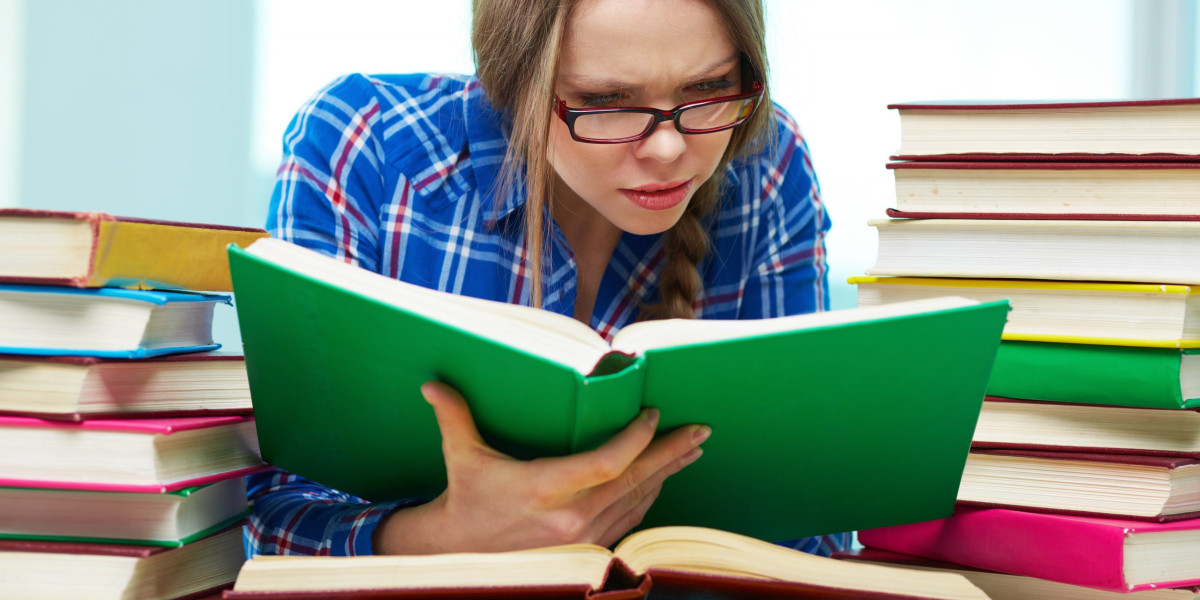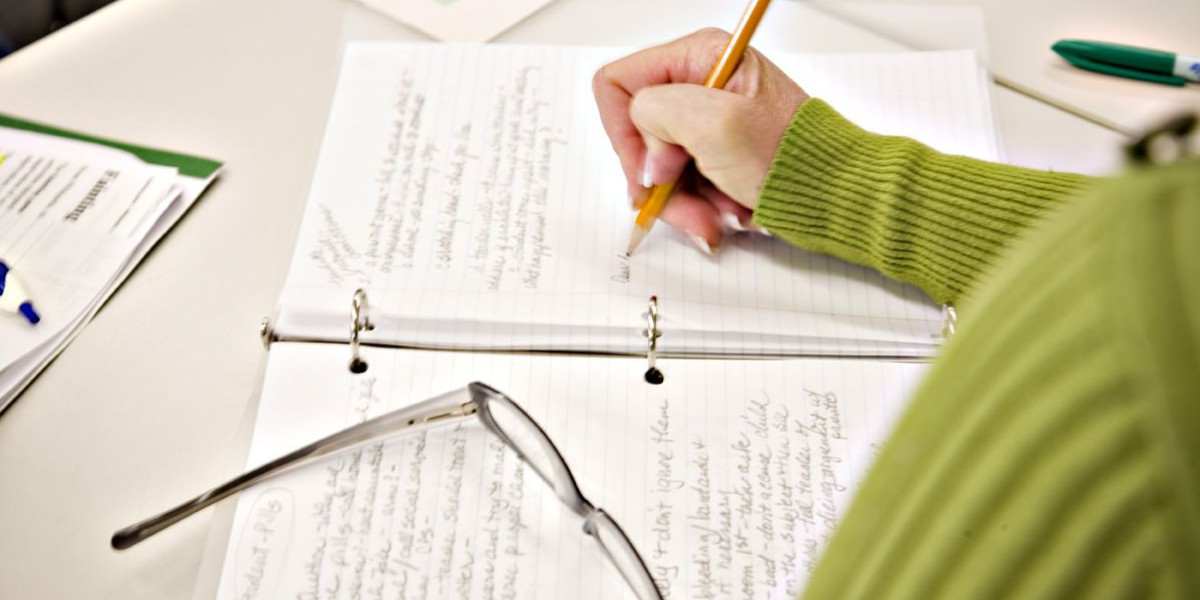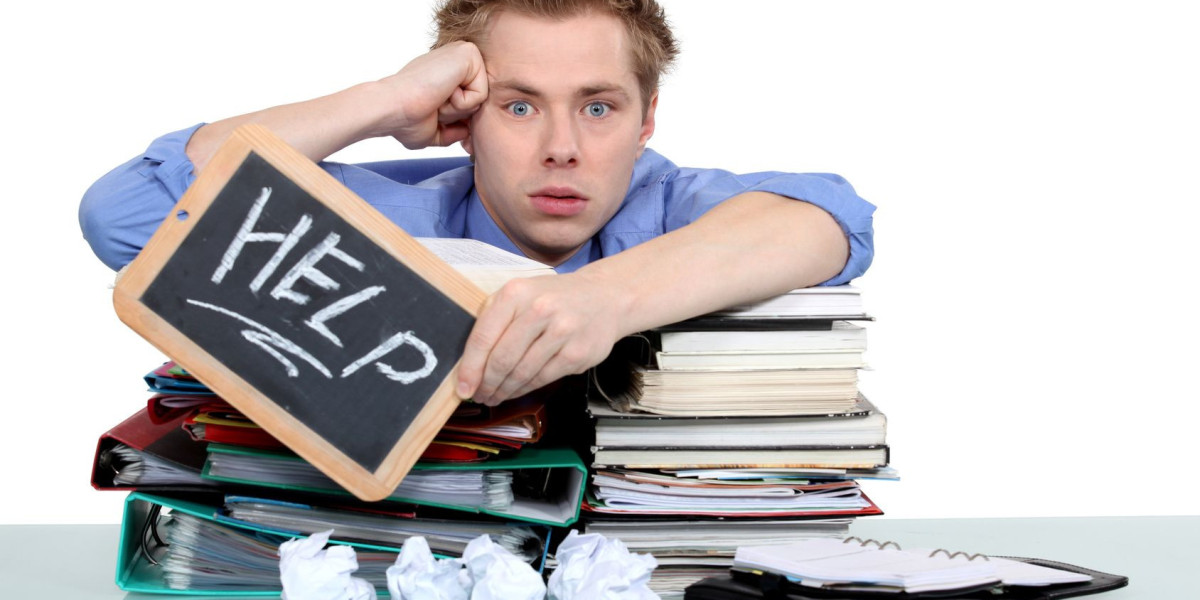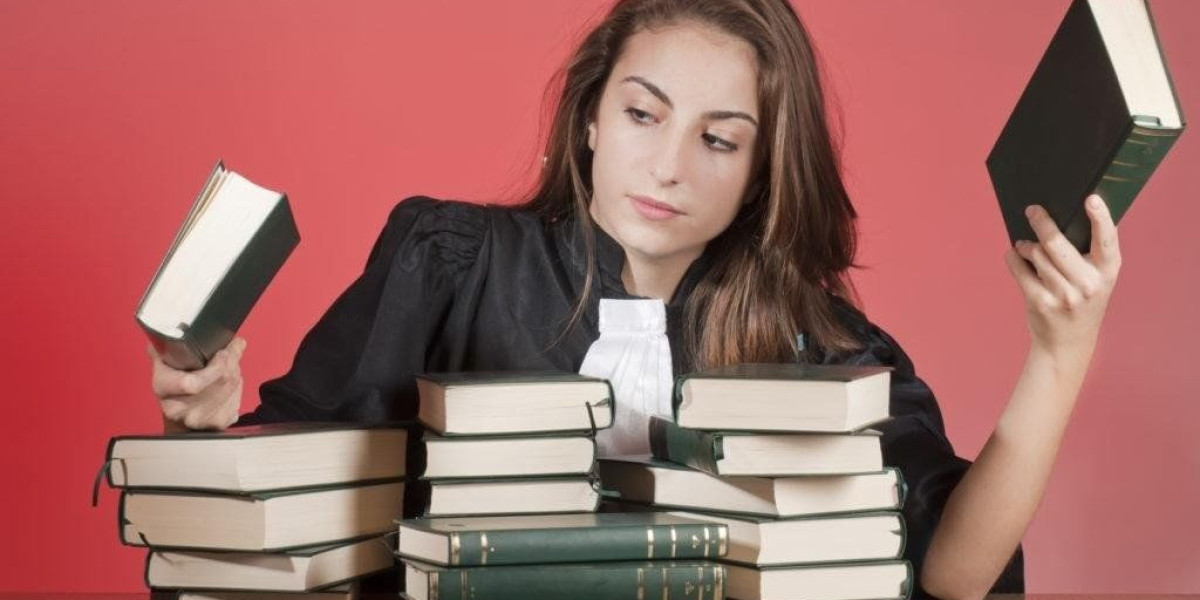For boxing enthusiasts, Kodi offers a convenient way to watch live matches without the need for cable TV subscriptions or pay-per-view. This guide explores how you can use various Kodi addons to stay up-to-date with your favorite fights.
Kodi, a free and open-source media player, is available on multiple platforms, including Windows, Mac, Android, Linux, and set-top streaming devices like the Amazon Fire TV. After downloading and installing Kodi, you can access a variety of addons that provide live sports channels, including boxing.
One of the key benefits of using Kodi is the flexibility to stream both official and unofficial content. However, it's important to be aware of the legal and security implications. Always ensure you have the right to access the content, as piracy is not endorsed by the Kodi Foundation or any reputable sources.
Official Addons for Live Boxing
Several official addons offer high-quality, legal streams for boxing matches:
- NBC Sports Live Extra - Available for $25 per month.
- PlayStation Vue - Starting at $39.99 per month.
- Sportsnet Now - Priced at $24.99 CAD per month.
- DAZN - Offered at $20.00 CAD per month.
These services provide reliable and high-quality streams, and their corresponding Kodi apps can be found in the official Kodi addon repository. Additionally, the YouTube addon, also available in the official repository, offers excellent replays and highlights of recent boxing matches.
Unofficial Addons: Risks and Concerns
While there are many unofficial addons that claim to offer free live boxing streams, they come with significant risks. These include potential malware, data theft, and legal issues. Some of these problematic addons include:
- ProSport (no longer active)
- Castaway (no longer active)
- SportsDevil
- SportsAccess
- Rising Tides (no longer active)
- Falcon (no longer active)
- Made in Canada IPTV (no longer active)
Using these addons is not recommended due to the illegality of the content and the associated security risks. They often pull streams from pirated sources, which can lead to compromised data and other serious issues.
Enhancing Security with a VPN
To protect your privacy and security while using Kodi, a Virtual Private Network (VPN) is highly recommended. A top choice is IPVanish, which provides strong encryption, privacy features, and the ability to bypass geographic restrictions. This ensures that your ISP cannot monitor or throttle your connection, and you can access content from anywhere in the world.
International Broadcasting Options
If you're outside the US or UK, consider the following broadcasters for live boxing coverage:
- Albania: SuperSport
- Australia: Main Event
- Belgium: VooSport
- Bulgaria: Sport+
- Canada: DAZN
- Croatia: RTL Televizija
- Czech Republic: Nova Sport 1
- Denmark: Viaplay
- Estonia: Viasat Sport Baltic
- France: SFR Sport
- Germany: RTL
- Hungary: Sport1
- Italy: Fox Sports
- Japan: Wowow Live
- Latvia: Viasat Sport Baltic
- Lithuania: Viasat Sport Baltic
- Netherlands: RTL 7
- New Zealand: Sky Arena
- Norway: Viaplay
- Poland: Polsat Sport
- Russia: Match TV
- Sweden: Viaplay
- Ukraine: Inter
- United Arab Emirates: OSN Sports
- United Kingdom: Sky Box Office
- United States: HBO & Showtime
- Turkey: TV8
- Sub-Saharan Africa: Kwesé Sports
By choosing the right addons and taking necessary security precautions, you can enjoy live boxing on Kodi safely and legally.
What is a Netflix VPN and How to Get One
A Netflix VPN is a service that enables users to bypass geographic restrictions to access diverse Netflix libraries worldwide. By masking their real location and connecting to servers in other countries, viewers can stream region-exclusive movies, shows, and documentaries not available in their local catalog. This tool is popular among avid streamers seeking broader entertainment options while maintaining privacy.
Why Choose SafeShell as Your Netflix VPN?
If you're looking to access region-restricted content on Netflix, you might want to consider SafeShell VPN as your go-to solution. This powerful VPN service stands out with its impressive array of features designed specifically for streaming enthusiasts. SafeShell VPN offers high-speed servers optimized for Netflix unblocked content, ensuring buffer-free playback and high-definition streaming even during peak hours. The exclusive App Mode feature allows you to access multiple regional Netflix libraries simultaneously, expanding your entertainment options beyond geographical limitations.
SafeShell VPN also prioritizes user convenience by supporting connection on up to five devices at once across various platforms including Windows, macOS, iOS, Android, and smart TVs. With lightning-fast speeds and no bandwidth restrictions, you can say goodbye to frustrating buffering issues that plague other VPN services. For security-conscious users, the proprietary "ShellGuard" protocol provides top-level protection during your streaming sessions. Best of all, their flexible free trial plan lets you experience all these premium features before making any commitment, making SafeShell VPN an excellent choice for unlocking Netflix's full potential.
A Step-by-Step Guide to Watch Netflix with SafeShell VPN
Unlocking global entertainment has never been easier with SafeShell Netflix VPN , your passport to accessing region-restricted content on the world's most popular streaming platform. Begin by visiting the SafeShell VPN website to subscribe to a suitable plan, then download and install the application designed for your specific device. After installation, launch the app, log into your account, and select APP mode for an optimal streaming experience. Next, browse through the server list and connect to a location that offers the Netflix library you wish to explore—popular choices include the US, UK, and Canada.
Once connected to your chosen server through SafeShell VPN, simply open the Netflix application or navigate to the Netflix website in your browser. Sign in with your existing Netflix credentials, and you'll immediately notice that the content library has transformed to reflect what's available in your selected region. The SafeShell Netflix VPN service works seamlessly in the background, ensuring your connection remains stable while you enjoy shows and movies previously unavailable in your location. Remember that switching between different regional libraries is as simple as disconnecting from your current server and connecting to a new one representing your desired location.