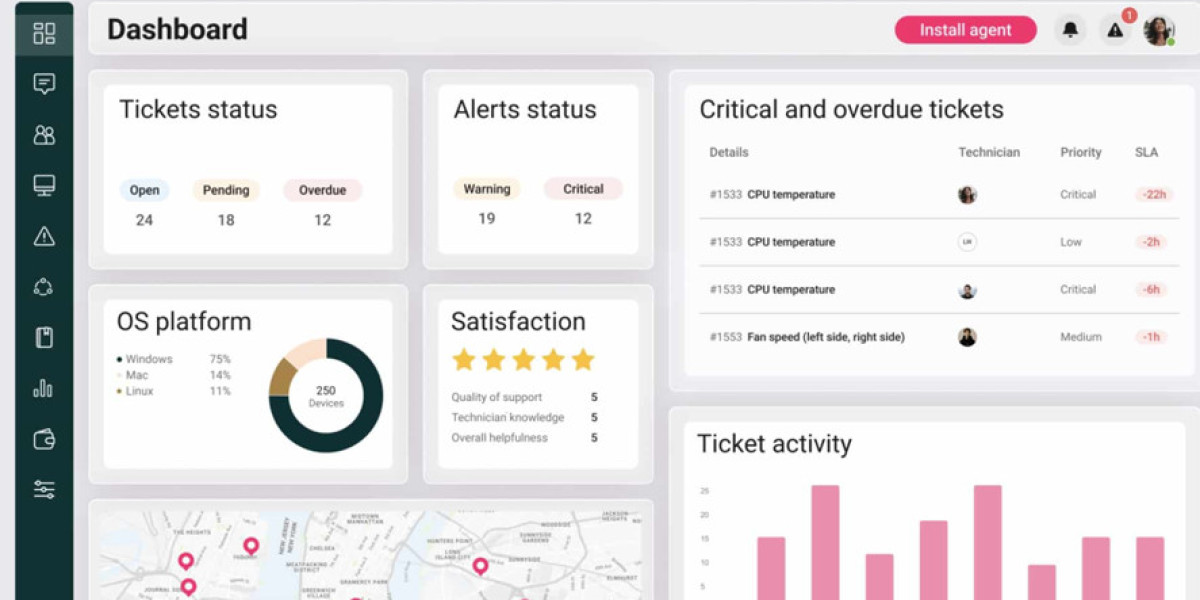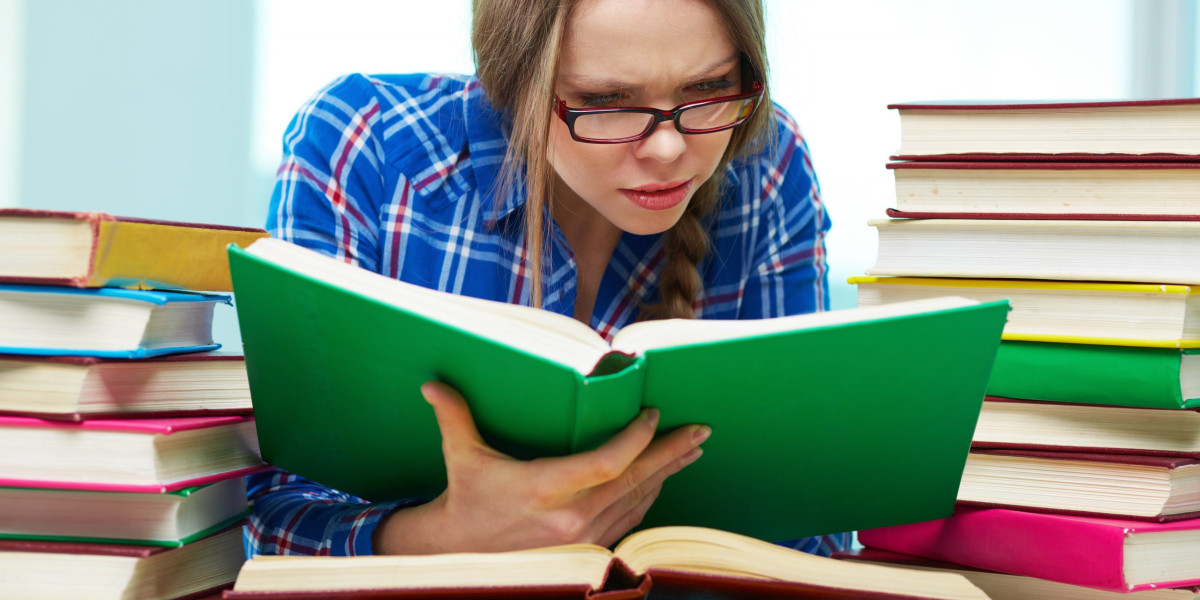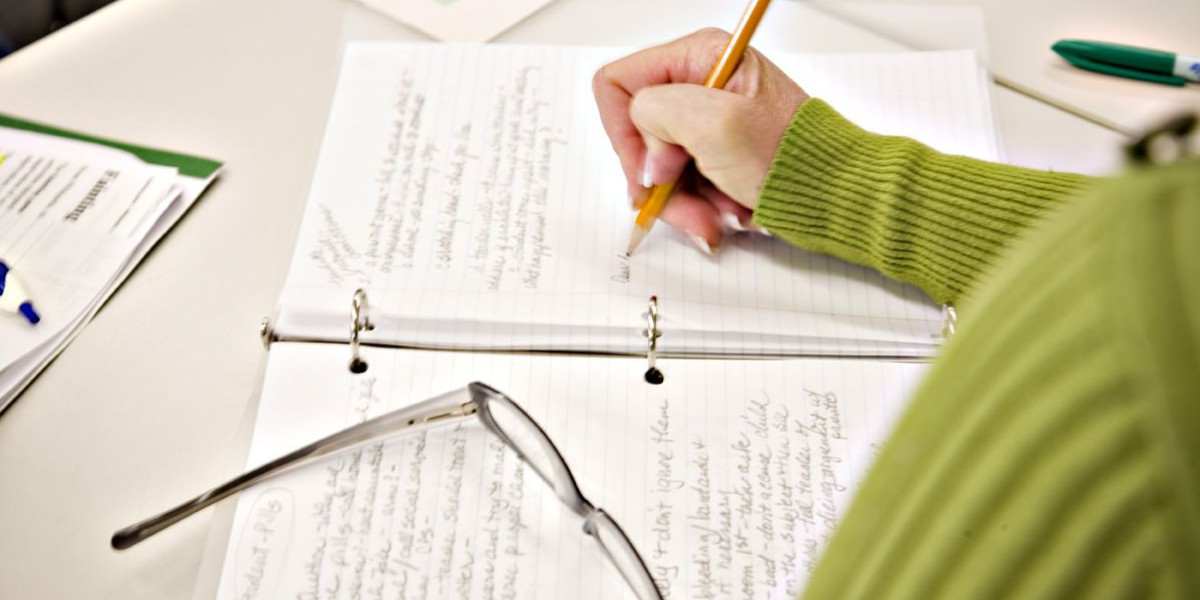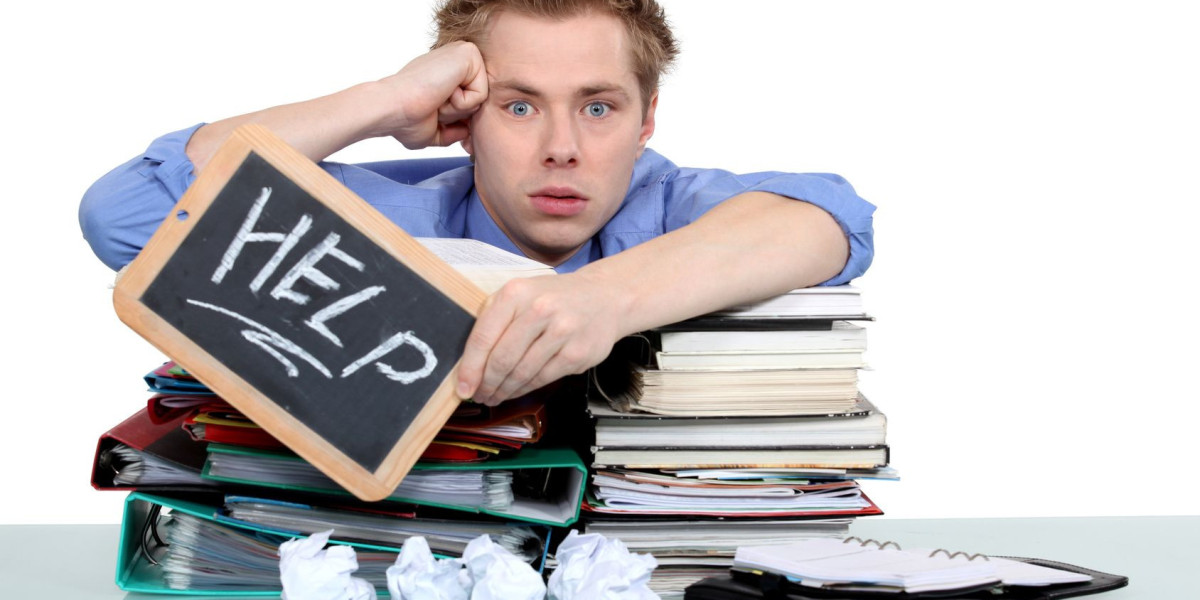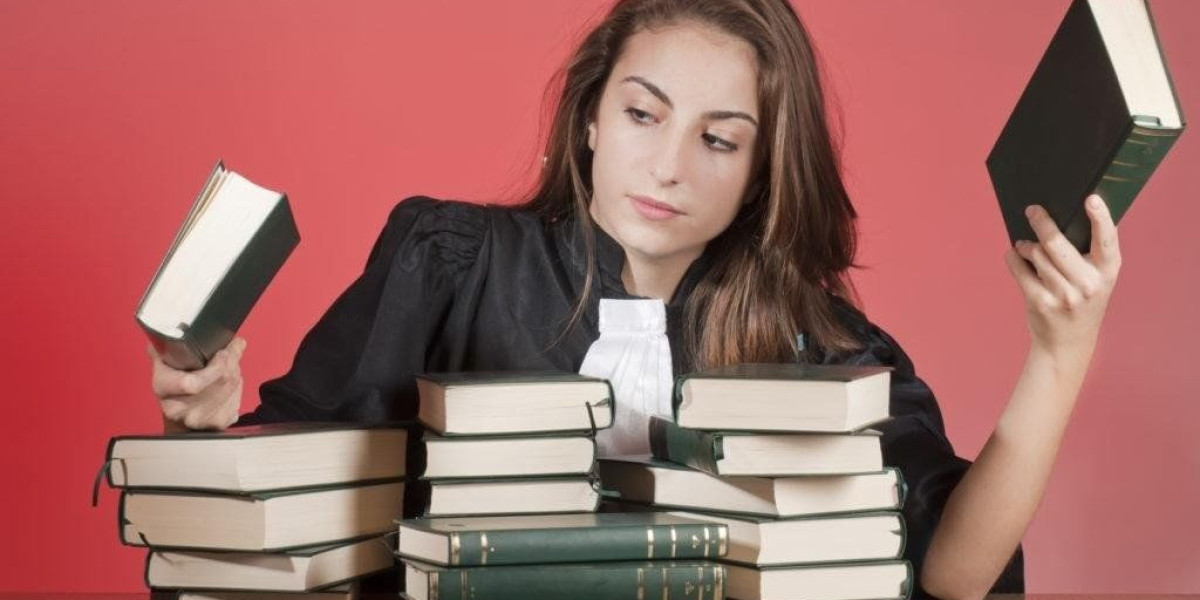Top Network Management Solutions
Exploring Top Network Management Solutions for Modern Businesses
Network management has evolved significantly since the days of Cisco Network Magic. Today's solutions offer more comprehensive features while maintaining user-friendly interfaces suitable for organizations of various sizes.
Leading Network Management Platforms in 2023
Atera stands out as a cloud-based solution that delivers advanced network monitoring capabilities with automated troubleshooting features. Its centralized management approach makes it particularly valuable for small to medium businesses seeking enterprise-level visibility without complexity.
ManageEngine OpManager provides cost-effective network oversight with customizable dashboards that adapt to specific business requirements. Its intuitive interface makes complex network data accessible to administrators of all experience levels.
For those requiring detailed infrastructure monitoring, Paessler PRTG offers real-time device performance tracking and traffic volume analysis. Its modular approach allows organizations to scale monitoring capabilities as their networks grow.
Cloud-Based Solutions Gaining Popularity
Site24x7 delivers comprehensive network discovery, inventory management, and mapping through a cloud-based interface. This solution eliminates the need for extensive on-premises infrastructure while providing continuous hardware status monitoring.
Domotz represents another cloud-forward option, enabling remote network monitoring from any location through a predictable subscription model priced per site.
Free and Budget-Friendly Options
Several quality options exist for cost-conscious users. Spiceworks IP Scanner provides free network scanning capabilities through a cloud service, while Network Scanner offers free home use with affordable business licensing.
Axence NetTools delivers a free toolkit that identifies connected devices and analyzes open ports, making it suitable for basic network management needs.
SolarWinds Engineer's Toolset bundles over 60 specialized network utilities that install directly on Windows Server environments, providing comprehensive management capabilities.
Key Features to Consider When Selecting a Solution
Modern network management platforms should offer:
• Automatic network mapping and device discovery
• Detailed hardware and software inventory reporting
• Cross-platform compatibility
• Performance optimization utilities
• Bandwidth usage tracking
• Security monitoring capabilities
• Customizable alerts
• Access control management
While enterprise solutions offer greater functionality, many provide free versions suitable for smaller networks or home environments. Mac users should verify compatibility, as options remain more limited compared to Windows-based alternatives.
Most contemporary solutions include free trials, allowing administrators to evaluate capabilities before committing to a particular platform.
Atera: A Comprehensive Solution for MSP Network Management
Atera offers a robust cloud-based platform specifically engineered for Managed Service Providers (MSPs) seeking efficient client network management solutions. This all-inclusive system combines Remote Monitoring and Management (RMM) capabilities with essential business management tools.
Unlike traditional network monitoring solutions, Atera provides simultaneous multi-network oversight through a unified dashboard interface. The platform automatically identifies all connected devices, creating detailed equipment inventories that track hardware specifications and software versions in real-time.
The subscription model is particularly appealing for growing businesses, as pricing is based on technician count rather than client volume. This structure makes Atera highly scalable for expanding MSPs, freelance IT professionals, and new ventures.
For MSPs, Atera eliminates the need for significant infrastructure investment through its Software-as-a-Service delivery model. The comprehensive toolset includes automated patch management, performance monitoring, and remote troubleshooting capabilities.
Advanced features include customizable dashboards, SNMP monitoring, and instant alert notifications for network anomalies or performance issues. The continuous network discovery process ensures all equipment changes are immediately detected and documented.
While particularly valuable for service providers managing multiple client networks, Atera also offers specialized versions for internal IT departments with similar network monitoring capabilities.
The platform's cloud architecture enables technicians to access and manage client networks from anywhere, providing immediate response to issues regardless of location. This remote accessibility has become increasingly important for modern IT management.
Prospective users can evaluate Atera's capabilities through a 30-day free trial, allowing hands-on experience with its interface and features before committing to a subscription.
ManageEngine OpManager: A Superior Network Monitoring Solution
ManageEngine OpManager stands out as an exceptional network monitoring solution, offering a cost-effective alternative to premium-priced platforms. This comprehensive tool delivers powerful capabilities for monitoring networks, applications, and servers within a single unified interface.
Organizations seeking robust IT infrastructure monitoring will appreciate OpManager's intuitive dashboard that provides real-time visibility into system performance. The platform's AI-powered analytics engine works continuously to identify potential issues before they impact operations, allowing teams to maintain optimal system health.
One of OpManager's standout features is its highly customizable dashboard environment. IT administrators can create personalized views that highlight the metrics most relevant to their specific needs, enabling more efficient monitoring and faster decision-making.
The application performance monitoring capabilities are particularly impressive, offering granular insights into how applications are functioning across the network. This detailed visibility helps teams quickly pinpoint bottlenecks and resolve performance issues.
Integration flexibility represents another significant advantage of OpManager. The platform seamlessly connects with numerous third-party tools, extending its functionality and allowing it to serve as a central hub for IT operations management.
For organizations concerned about proactive monitoring, OpManager's automated alert system provides timely notifications based on customizable thresholds. This feature enables IT teams to address potential problems before they escalate into critical issues.
While new users might initially find the extensive feature set somewhat challenging to navigate, most report that the learning curve is manageable and well worth the effort given the platform's comprehensive capabilities.
OpManager is particularly well-suited for mid-size to large organizations that require sophisticated monitoring tools without the premium price tag of some competitors. The platform's unified approach to IT management streamlines operations and improves overall efficiency.
Interested organizations can evaluate OpManager through a comprehensive 30-day free trial, providing ample time to explore its features and assess its suitability for their specific requirements.
Paessler PRTG Network Monitor is a robust solution designed to oversee the performance of network devices, servers, and applications. It extends its monitoring capabilities to cloud services and remote sites, ensuring a comprehensive view of your infrastructure.
Key Features:
- Extensive Monitoring: This tool covers networks, servers, and applications, and can also monitor cloud services and remote locations.
- Alert Customization: Administrators can set up alerts to notify them of system issues, allowing for quick responses to potential problems.
- Adaptable Configuration: The software includes network discovery and mapping, enabling flexible and tailored monitoring setups.
Paessler PRTG Network Monitor is a comprehensive package that includes both monitoring and testing features. It uses autodiscovery, leveraging SNMP and ping to identify and map all devices on your network. You have the option to select additional functionalities, such as switch port mapping.
You can deploy PRTG Network Monitor either on-premises or as a cloud service. If you choose the cloud version, a collector still needs to be installed on your local system. The software is compatible with Windows operating systems.
Upon installation, PRTG will automatically map your entire infrastructure, creating an inventory of all your equipment and software. This initial baseline provides a clear overview of your network. The monitor then continuously tracks network activity and the health of all connected devices using three main methods:
- Device Monitoring: Uses SNMP, an industry-standard messaging system, to check the status of all network-connected equipment.
- Packet Sniffing: Captures real-time traffic by examining packet headers, enhancing the accuracy of activity monitoring while preserving data privacy.
- Network Traffic Messaging Systems: Utilizes protocols like NetFlow, IPFIX, J-Flow, and sFlow to gain deeper insights into network performance.
PRTG generates alerts based on status problems, unusual activity, and critical conditions. You will be notified if new equipment connects to the network, and you can filter network activity by IP address, MAC address, port number, or application. These features extend to remote and wireless networks.
The flexibility of PRTG allows you to choose which monitoring tools to activate. Pricing is based on the number of sensors, with a minimum purchase of 500. However, you only need to pay for the sensors you use. For example, if you only need 100 sensors, you don’t have to pay for the full 500.
- Sensor-Based Tracking: Customizable sensors provide detailed monitoring of various network metrics.
- Scalable Costs: Organizations can scale their usage based on the number of sensors, making it cost-effective for any size.
- Multi-Protocol Support: Supports multiple network traffic messaging systems for better performance analysis.
- Learning Curve: The feature-rich platform may require some time to master, potentially delaying full utilization.
While the software installs on Windows, it can interact with equipment running other operating systems. Paessler offers a free version for up to 100 sensors and a 30-day free trial for larger implementations.
Download the 30-day free trial of Paessler PRTG Network Monitor.
Site24x7's network monitoring solution is designed to provide comprehensive oversight of your network, starting with an autodiscovery process that identifies all devices and creates a detailed inventory. This cloud-based service continuously updates the network topology map, ensuring that you always have the latest information at your fingertips.
Key Features:
- Cloud-Based Management: Access and manage your network from anywhere, without the need for on-site hardware.
- Automated Inventory Updates: The system constantly refreshes the network inventory and topology map, providing real-time visibility.
- SNMP Monitoring: Utilizes SNMP to gather detailed device information and live status reports, ensuring thorough monitoring.
The Site24x7 platform is a SaaS solution that leverages SNMP to poll devices and compile equipment documentation. It uses SNMP responses to generate live performance data, which is displayed in the dashboard. If any device issues a warning, the system will trigger an alert, which can be sent to technicians via SMS, voice call, email, or Slack.
One of the standout features is its traffic analysis, which gathers packet flow data from switches. The platform supports multiple protocols, including NetFlow, IPFIX, sFlow, J-Flow, C-Flow, AppFlow, and NetStream. This capability allows it to communicate with switches from different manufacturers, ensuring compatibility and comprehensive data collection.
The collected data is analyzed in the cloud, and the tool provides real-time traffic capacity per link. Traffic can be segmented by protocol, source, and destination, offering deep insights into network activity. The bandwidth analyzer also includes alerts for when traffic levels approach the full capacity of a switch interface.
This solution is scalable and suitable for businesses of all sizes, with plans that include network, server, and application monitoring. Additional features such as configuration management and log management are available, along with options for website monitoring and managed service providers.
Site24x7 offers the following advantages:
- SaaS Flexibility: Cloud-based monitoring simplifies setup and management.
- Comprehensive Device Polling: Ensures complete and up-to-date network documentation.
- Advanced Traffic Analysis: Provides detailed insights into network traffic, aiding in capacity planning.
However, it's important to note that there is no on-premises version, which may not meet the needs of organizations with strict data residency requirements.
Site24x7 not only covers all the functions of Network Magic but also adds extensive additional features, making it a robust alternative. You can explore the full capabilities of the platform with a 30-day free trial.
Network Management Solutions Overview
Spiceworks IP Scanner delivers essential network discovery without upfront costs
through a lightweight agent installed locally, compatible across Windows, macOS, and Linux variants like Ubuntu/Debian
Unlike always-on monitoring tools, scans are initiated manually, generating real-time snapshots of connected devices
Each detected device profile includes IP/MAC addresses, OS details, manufacturer data, and active ports for troubleshooting
Data collected by the agent syncs securely to encrypted cloud servers via HTTPS protocols
Access requires unique authentication keys, preventing unauthorized visibility into network topology
Browser-based dashboards simplify sorting by device type or filtering results for targeted analysis
Export capabilities transform scan reports into CSV formats for integration with spreadsheets or asset databases
For deeper insights, Spiceworks Inventory extends functionality with software audits and user activity tracking
This Windows-exclusive agent performs scheduled scans, capturing installed applications across macOS/Linux endpoints remotely
While both tools lack 24/7 monitoring, Inventory suits small businesses needing periodic audits rather than enterprise-grade automation
Cloud reliance ensures updates and data storage but limits functionality in offline environments
Key strengths include zero licensing fees, cross-platform adaptability, and granular device profiling
Trade-offs involve intermittent scanning modes and Inventory’s Windows dependency for agent deployment
Ideal for budget-conscious teams prioritizing basic asset management over advanced network surveillance features
The SolarWinds Engineer’s Toolset is a comprehensive suite of over 60 system management utilities, offering extensive network oversight capabilities. This toolset goes beyond the features provided by the pro version of Cisco Network Magic, making it a robust alternative for network administrators.
One of the standout features of the Engineer’s Toolset is its centralized dashboard, which provides unified access to all network tools and reports, simplifying the management process. The toolset also offers versatile monitoring, allowing you to track the performance of networks, servers, and devices with both live and historical data.
Within the package, you will find a variety of tools designed to discover and log all the equipment on your network. These include a port scanner, switch port mapper, SNMP sweep tool, IP network browser, MAC address discovery tool, and a ping sweep utility. These tools are essential for detecting devices and monitoring switch allocations, providing a comprehensive view of your network infrastructure.
For real-time performance monitoring, the Engineer’s Toolset includes several modules such as the response time monitor, memory monitor, CPU monitor, interface monitor, and traceroute facility. These tools provide instant insights into the health and performance of your network, enabling you to troubleshoot issues quickly and efficiently.
If you are looking to stress test your network and identify potential bottlenecks, the WAN Killer tool is a valuable addition. This utility generates traffic, allowing you to simulate high-demand scenarios and pinpoint areas that need improvement before they become critical.
Enhancing network security is another key aspect of the Engineer’s Toolset. It includes a router password decryption tool, an SNMP brute force attack tester, and an SNMP dictionary attack utility. These features, combined with better configuration and log file management, help you strengthen intruder detection and overall network security.
While the Engineer’s Toolset is a powerful tool, it may be overwhelming for new users or those seeking simpler solutions. It is more suited for ad-hoc investigations rather than ongoing automated monitoring. Therefore, it is recommended as a complementary tool to other monitoring packages like Paessler PRTG or ManageEngine RMM Central.
Additional utilities in the Engineer’s Toolset include a subnet calculator, DHCP scope monitor, DNS structure analyzer, DNS audit tool, and an IP address manager. These tools further enhance the functionality of the package, providing a wide range of network management functions.
To experience the full range of features, you can download the Engineer’s Toolset on a 14-day free trial.
Domotz is a versatile network management solution designed for administrators and managers of both small and large networks, as well as multi-site businesses. It is particularly beneficial for managed service providers (MSPs) due to its multi-tenanted account structure.
The system offers a range of powerful tools for remote monitoring and management, ensuring that network devices and endpoints are always under control. Here’s a breakdown of its key features:
Comprehensive Monitoring: Provides detailed oversight of network devices across multiple sites, with robust remote management capabilities.
Advanced Configuration Management: Includes tools for device patching and configuration, streamlining network maintenance.
SNMP and Alerting: Utilizes SNMP for in-depth device monitoring, complemented by an efficient alerting system for real-time issue notifications.
Domotz is a fully automated network monitoring system that includes autodiscovery, inventory creation, and mapping. The dashboard provides an overview of all network devices and their current statuses, raising alerts if any issues are detected.
To get started, you can set up a Domotz account and access the cloud-based console through any standard web browser. You can add any number of networks to your account, with a fixed price per site. The system will download an agent onto a server on each network, which acts as an SNMP manager, scanning regularly for device status reports and compiling an asset inventory and a network topology map. This initiates live network monitoring services.
The platform includes an alerting mechanism that triggers alerts based on SNMP traps and performance thresholds. This means no technician needs to be constantly monitoring the network, making it ideal for small businesses without dedicated network support technicians.
In terms of security, Domotz offers a backup service for device configurations. The tool rechecks network device setups for changes and restores the authorized configuration from the backup if any alterations are detected. It also scans all endpoints for software, creates an inventory, and implements automated patching.
Designed for use by both MSPs and internal IT departments, Domotz's multi-tenant architecture makes it a flexible solution. Its pricing model is based on monitored sites rather than the number of technicians, offering predictable budgeting for businesses.
Key highlights include:
- Versatile Application: Suitable for both MSPs and internal IT departments.
- Automated Network Management: Facilitates automatic device discovery, inventory creation, and patching.
- Fixed Pricing Model: Charges based on monitored sites, not the number of technicians.
- Short Trial Period: Offers a 14-day free trial, which may be insufficient for a thorough evaluation.
Lizard Systems Network Scanner is a straightforward tool that closely resembles Network Magic, offering a user-friendly approach to network discovery. For home users, the software is available at no cost, while businesses can acquire a license for $79.95. A key advantage is that it doesn't require administrative privileges, allowing any user on the network to run scans and generate reports.
Despite the potential security concerns, the software's capabilities are limited to providing information and do not include altering network settings. Users must have the software installed on their computers, and the commands within the utility are designed to prevent any changes to the network configuration.
Key Features:
- Effortless Network Discovery: The scanner identifies and catalogs devices across the network without needing admin rights.
- Access Rights Verification: It checks and reports on user permissions for accessing network resources.
- Resource Sharing Insights: Provides detailed information on shared resources, enhancing visibility and management.
The Lizard Systems Network Scanner is a basic yet effective tool for network discovery. It displays address details, including IP addresses and hostnames, and shows the latency to each device as reported by ping. This on-demand scanner generates a report on the addresses and statuses of all devices, listing shared folders on the network to help track which computers have made files available.
There is no limit to the number of IP addresses the utility can handle. You can narrow down the report to a specific range or focus on a single device. The tool also allows you to target a particular device type. The scan checks the ports on each device to determine if they are active and whether a specified user has access rights. However, the interface does not allow for modifying these access rights. The information provided in the scan results helps users understand whether they can connect to specific resources, such as network-attached storage.
Report results can be filtered, sorted, and exported to HTML, TXT, or XML formats. The Network Scanner is primarily focused on identifying devices and shared resources on the network, including cataloging all shared folders. It does not provide alerts on hardware statuses or a software inventory.
The software is exclusively available for Windows. While it is free for personal use and reasonably priced for businesses, there are other free alternatives, such as Angry IP Scanner, that offer similar functionality.
Additional Features:
- User-Friendly: Simple to use, even for non-technical users, making it easy to understand the network.
- Flexible Reporting: Allows for sorting, filtering, and exporting scan results to various formats for further analysis.
- Comprehensive Coverage: Capable of scanning wide IP ranges or focusing on specific devices for tailored insights.
- Windows Only: Limited to Windows platforms, which may restrict its use in diverse operating system environments.
- Basic Functionality: Primarily focused on discovery and inventory without advanced network management features.
Modern Alternatives for Network Tools
Cisco’s discontinued Network Magic leaves users seeking modern replacements, but today’s options outperform its legacy capabilities. Among them, Axence NetTools stands out as a no-cost Windows-exclusive suite with multilingual access, ideal for granular network inspections.
Axence bundles utilities like service scanners, SNMP browsers, and custom traceroute tools, enabling device discovery, port activity tracking, and connection diagnostics. NetWatch monitors server performance, while WinTools audits Windows event logs—features suited for small-scale networks but lacking scalability for larger infrastructures.
A common misstep is repurposing network monitors for parental oversight. Instead, dedicated platforms like Qustodio or Kaspersky Safe Kids offer proactive content filtering, screen time scheduling, and social media oversight—far surpassing reactive screenshot-based methods.
Legacy Network Magic versions remain usable, yet their outdated frameworks struggle with modern network demands. Transitioning to contemporary tools isn’t just recommended; it’s essential for security and efficiency.
Parental control software has evolved beyond basic activity logging, integrating real-time alerts and cyberbullying detection. Solutions like KidLogger or Witigo provide nuanced oversight without compromising user privacy.
While Axence excels in ad-hoc network testing, its Windows dependency and limited capacity highlight the need for OS-agnostic alternatives in diverse environments.
Ultimately, clinging to deprecated tools hinders progress. Embrace modern alternatives—whether for network management or child safety—to stay ahead in an ever-evolving digital landscape.
What is a Netflix VPN and How to Get One
A Netflix VPN is a tool that enables viewers to bypass geographical restrictions and access a broader range of content on the platform. By connecting to servers in various countries, users can unlock movies and shows that are typically restricted to specific regions, enhancing their streaming experience.
Why Choose SafeShell as Your Netflix VPN?
If people want to access region-restricted content by Netflix unblocked , they may want to consider the SafeShell VPN . 1. High-speed Servers for Netflix: SafeShell VPN provides specifically optimized high-speed servers that ensure seamless and uninterrupted streaming of your favorite shows and movies. 2. Connect Multiple Devices at Once: You can enjoy the benefits of SafeShell VPN on up to five devices simultaneously, supporting a wide array of operating systems like Windows, macOS, iOS, Android, Apple TV, Android TV, and Apple Vision Pro. 3. Exclusive App Mode: This unique feature allows you to unlock and enjoy content from multiple regions at the same time, expanding your entertainment options. 4. Lightning-Fast Speeds: With no bandwidth limitations, SafeShell VPN offers lightning-fast connection speeds, eliminating buffering and throttling. 5. Top-Level Security: Your online privacy is protected with the proprietary "ShellGuard" protocol, ensuring advanced encryption and robust security features. 6. Flexible Free Trial Plan: SafeShell VPN also offers a flexible free trial plan, allowing users to explore its features without any commitment, making it an excellent choice for those looking to enhance their streaming experience.
A Step-by-Step Guide to Watch Netflix with SafeShell VPN
- Begin by creating a SafeShell Netflix VPN account through their official website or app store, ensuring you pick a subscription plan tailored to your streaming needs
- Download and install the SafeShell VPN application on your preferred device, whether it’s a smartphone, tablet, or computer, to ensure compatibility
- Open the app and log into your account, then navigate to the mode selection menu where you’ll choose APP mode for optimized streaming performance and reduced buffering
- Select a VPN server from the list of global locations, prioritizing regions like the US, UK, or Japan based on the Netflix library you want to unlock—look for servers labeled “Netflix-ready” for guaranteed access
- Once connected, verify your IP address via a browser tool to confirm the VPN is active, then launch Netflix through the app or website and log in to enjoy region-exclusive shows and movies without restrictions
- If content doesn’t update immediately, clear your browser cache or restart the Netflix app to sync with the new server location
This streamlined approach ensures SafeShell Netflix VPN users can bypass geo-blocks effortlessly while maintaining high-speed connectivity for uninterrupted streaming.